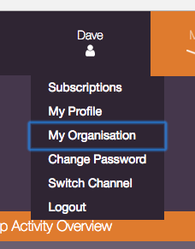The contact details you display to your users in your app and/or website can be managed independently to the contact details we use to bill your organisation.
Update Publicly Listed Contact Details
- Once you are in the channel go to My Organisation
2. Select New, or Edit
3. Update your details
4. You will now have the organisations contact information captured -
Update Your App's Contact Button
Once your contact details above are correct, you can choose to display them in your app, in a Contact Us Page.
- Go to Functions, under Quick Actions
2. Edit the Contact Us function CONFIG
Related articles