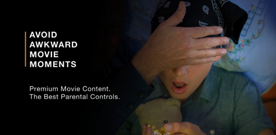Platform Graphic Assets
This page outlines the images required by your app or website in order to be published. If you use EzyChurch or EzyConnect, you'll only need a Primary Logo, and a Primary Banner, or Theme to publish your app.
Submit Files
Platform Info
You may also like to learn more about how to Configure Colours in your app/website, and the Graphic Requirements for Media Uploads, and our supported Media File Types.
Basic Requirements for your Custom App
You may also like to check out Quick Guide for the Assets we require to get your custom app ready for the App Store and Play Store.
PRIMARY LOGO
EDITABLE IN EZYSTREAM DASHBOARD
Resolution: 200x75px Transparency: Not Required File Format: JPG |
|---|
This logo is used in the header of your website, app, and in any emails that our platform sends on your behalf. It should have a transparent background and will be placed on your Primary Colour, or Header Colour. Please note that 200x75px is the only option for some customers.
PRIMARY BANNER
EDITABLE IN EZYSTREAM DASHBOARD
Resolution: 2000x800px Transparency: Required File Format: JPG |
|---|
This image is used in the homepage of your website and app's community homepage (if relevant). It should not contain transparency, and we recommend you update it regularly.
IOS/ANDROID ICON
NOT EDITABLE - REQUIRES APPLE APPROVAL TO CHANGE
Resolution: 1024x1024px Transparency: Not Required Preferred File Format: EPS Alternate File Formats: PNG, JPG |
|---|
The icon which appears on your users screen, as well as in the App/Play Store listing, should be square, and be supplied at a minimum resolution of 1024x1024px, either as an EPS, PNG or JPG file.
ANDROID PLAY STORE FEATURE IMAGE
EDITABLE BY YOUR PLAY STORE ACCOUNT ADMIN
Resolution: 1024x500px Transparency: Not Required Preferred File Format: PNG, JPG |
|---|
This image appears next to your app’s icon, at the top of your app’s listing in the Google Play Store. (This is not used by the Apple App Store).
APP SPLASH SCREEN IMAGE
NOT EDITABLE - REQUIRES APPLE APPROVAL TO CHANGE
Resolution: 1200 (w) x 448px (h) Transparency: Required Preferred File Format: EPS |
|---|
This image is placed into the centre of your splash screen. It should be supplied with a transparent background so that the colour of your splash screen can appear around it. The background colour will be either your Primary Colour or Header Colour if you have one set. Both the background colour and logo are locked into your app and cannot be updated without a new app being built and approved by Apple.
APP/PLAY STORE LISTING TEXT
NOT EDITABLE - REQUIRES APPLE APPROVAL TO CHANGE
We require a description for your app which appears in your App/Play Store listing. Please supply this as text. We require an additional short description of max 80 characters for the Google Play Store only.
THEME SCREENS
EDITABLE IN EZYSTREAM DASHBOARD
If your app has been enabled for Custom Home Screen Themes, you can configure your Home Screen, and Coupon Category Screen (if available in your account).
The theme is made of a background image, or colour, and up to 6 tiles over the top. A tile can be solid (generally if placed on a background colour), or contain transparency to reveal a background image. Please note that each tile should allow a 20px ‘safe’ area on each side which could be hidden/cutoff, based on the orientation of the users device. (ie. a total of 40px vertically and 40px horizontally).
Tile Resolution: 910x910px (20px safe area on all sides) Transparency: Required if using an background image. Preferred File Format: PNG, JPG (EPS for tiles) |
|---|
Background Resolution: 2800x1800px (landscape) Transparency: Required only for tiles Preferred File Format: PNG, JPG (EPS for tiles) |
|---|
If using a background image, it is important to understand how the image is derived from your source image, as tablets use a much wider version of the image. You will need to supply a landscape portrait image, which is used in its entirety for tablets in landscape mode, but where approximately the centre third of the image is used by phones and tablets in portrait mode.
MENU ICONS
EDITABLE IN EZYSTREAM DASHBOARD
Resolution: 96x96px and 48x48px Transparency: Required Preferred File Format: PNG |
|---|
Your app will come with icons loaded for each menu item. These can be replaced in your EzyStream Dashboard, along with the name/text of the menu item. These must be white, with a transparent background.
Related articles
Struggling to find an answer to your question? Send us an email: help@ezystream.com